Node.js 调试指南
- CPU 篇
- 内存篇
- 代码篇
- 工具篇
- APM 篇
- 日志篇
- 监控篇
- 应用篇
5.2.1 什么是 Elastic APM?
Elastic APM 是 Elastic 公司开源的一款 APM 工具,目前还处于 Beta 阶段,它有以下几个优势:
- 开源。我们可以免费使用,像使用 ELK 一样。
- 功能完善。API 比较完善,有 Agent、Transaction 和 Trace,默认创建响应时间和每分钟请求数两种图表,且可以使用 Kibana 的 Filter 过滤生成关心的数据的图表。
- 监控与日志统一。Elastic APM 依赖 ElasticSearch + Kibana,所以可以结合 ELK 使用,可在 Kibana 中查看监控,然后直接查询日志。
Elastic APM 架构如下:
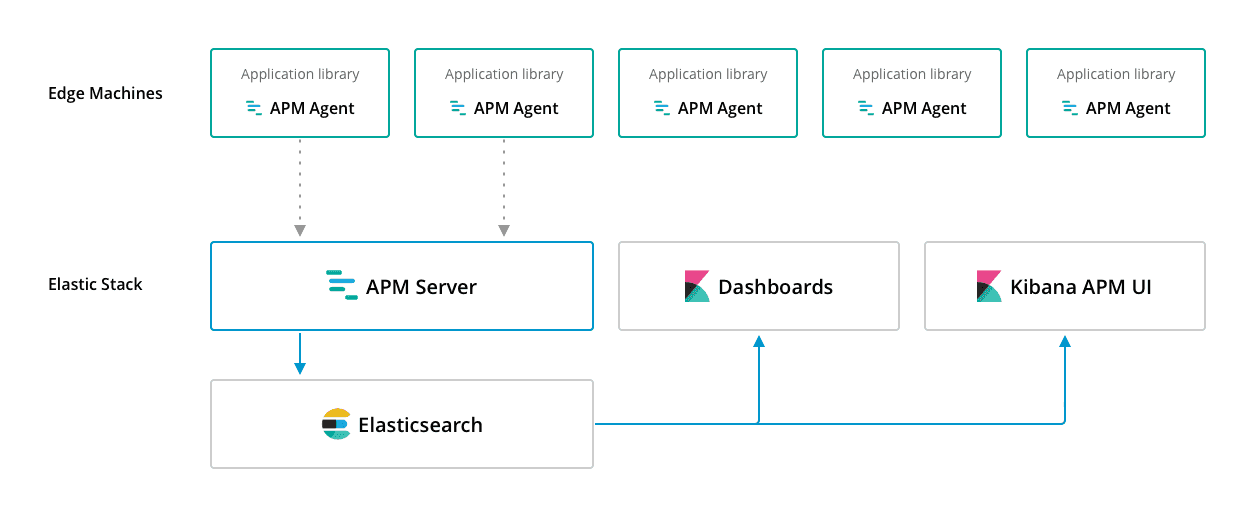
APM Agent(即在应用端引入的探针)将收集的日志发送到 APM Server(Go 写的 HTTP 服务),APM Server 将数据存储到 ElasticSearch 中,然后通过 Kibana 展示。
Kibana 展示如下:
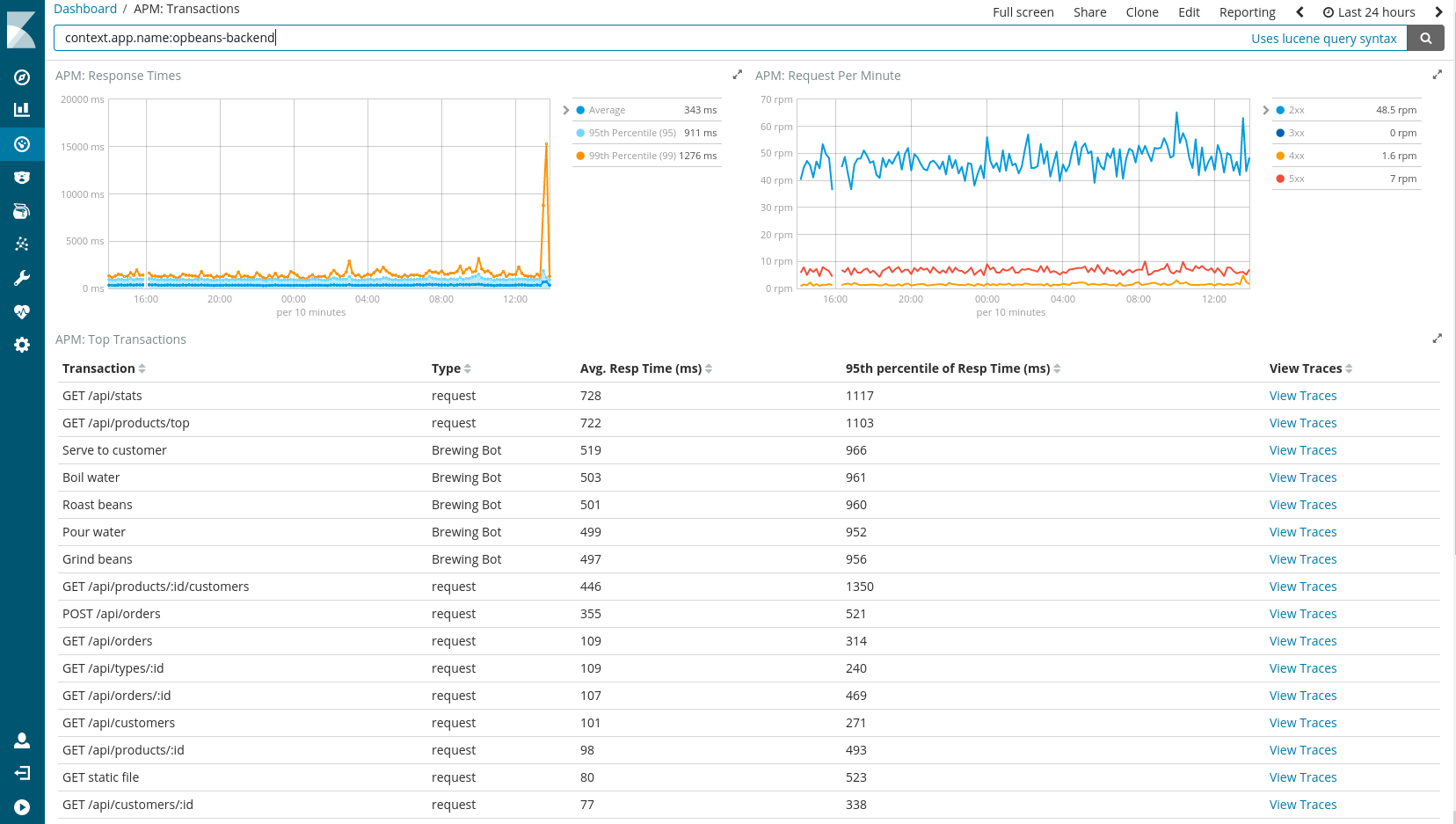
5.2.2 启动 ELK
我们使用 Docker 安装并启动 ELK,运行如下命令:
$ docker run -p 5601:5601 \
-p 9200:9200 \
-p 5044:5044 \
-it --name elk sebp/elk5.2.3 启动 APM Server
首先,下载 APM Server 解压。然后运行以下命令:
$ ./apm-server setup # 导入 APM 仪表盘到 Kibana
$ ./apm-server -e # 启动 APM Server,默认监听 8200 端口用浏览器打开 localhost:5601,进入 Dashboard 页,如下所示:
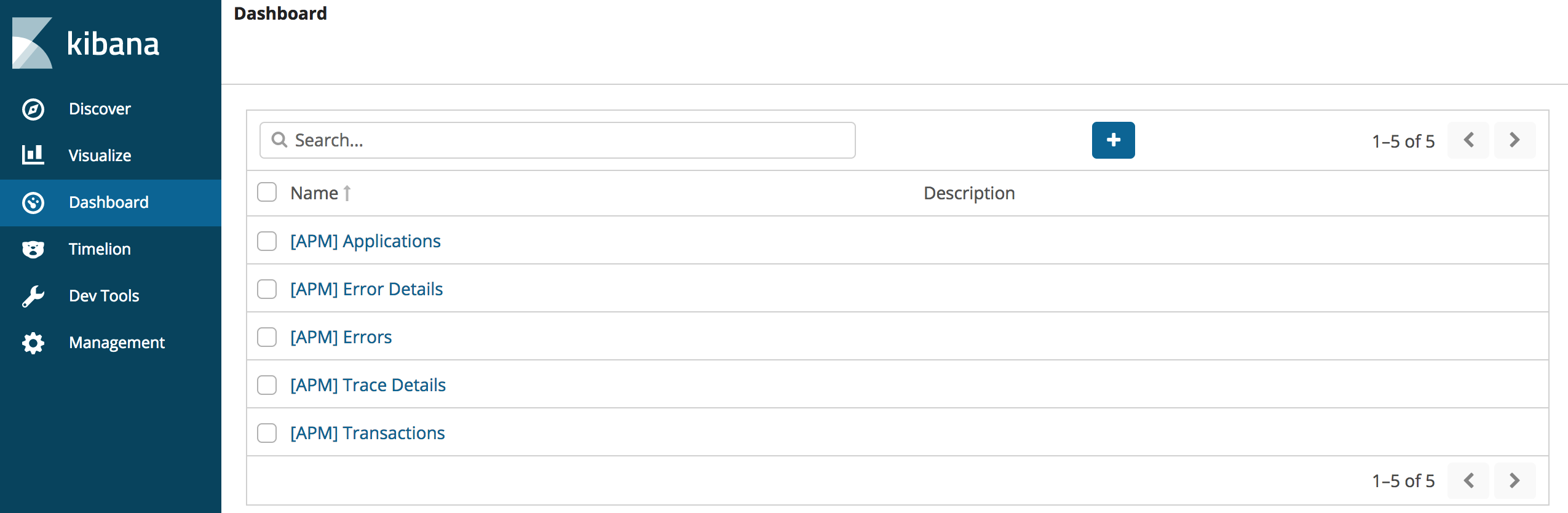
5.2.4 使用 Elastic APM
测试代码如下:
const apm = require('elastic-apm-node').start({
appName: 'test'
})
const Paloma = require('paloma')
const app = new Paloma()
app.route({ method: 'GET', path: '/', controller (ctx) {
apm.setTransactionName(`${ctx.method} ${ctx._matchedRoute}`)
ctx.status = 200
}})
app.route({ method: 'GET', path: '/:name', controller (ctx) {
apm.setTransactionName(`${ctx.method} ${ctx._matchedRoute}`)
ctx.status = 200
}})
app.listen(3000)运行该程序,发起两个请求:
$ curl localhost:3000/
$ curl localhost:3000/nswbmw等待一会,Kibana 展示如下:

在 Elastic APM 中,有两个术语:
- transaction:一组 traces 的集合,例如:一个 HTTP 请求。
- trace:一个事件及持续时间,例如:一个 SQL 查询。
5.2.5 错误日志
现在,我们来测试下 Elastic APM 的错误收集功能。修改测试代码为:
const apm = require('elastic-apm-node').start({
appName: 'test'
})
const Paloma = require('paloma')
const app = new Paloma()
app.use(async (ctx, next) => {
try {
await next()
} catch (e) {
apm.captureError(e)
ctx.status = 500
ctx.message = e.message
}
})
app.route({ method: 'GET', path: '/', controller: function indexRouter (ctx) {
apm.setTransactionName(`${ctx.method} ${ctx._matchedRoute}`)
throw new Error('error!!!')
}})
app.listen(3000)重启测试程序,并发起一次请求。回到 Kibana,单击 Dashboard -> [APM] Errors 可以看到错误日志记录(自动聚合)和图表,如下所示:

单击 View Error Details 进入错误详情页,如下所示:

可以看出:在错误日志中展示了错误代码及行数、上下几行代码、父级函数名和所在文件等信息。
5.2.6 参考链接
- https://www.elastic.co/guide/en/apm/agent/nodejs/0.x/index.html
- https://www.elastic.co/guide/en/apm/agent/nodejs/0.x/custom-stack.html
上一节:5.1 NewRelic